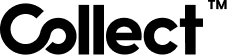Direct Debit/Online Banking
Direct debit allows you to charge your customers' bank account for one-off and recurring payments. This requires your customer to authorize transactions by logging into their online banking app (web or mobile)
One-time Payments
Set up your customers to pay at checkout from their bank account. Your customer will be redirected to our product page where they will be requested to log in to their bank. We will send you the status of the transaction via a webhook notification.
Recurring Payments
Set up your customer for recurring payments when they subscribe to a plan. Authorization for recurring payments works just the same as one-time payments only that we return an authorization token to you so you can charge the customer's account at agreed intervals.
Customer Profiling
Add your first customers, and set them up with a bank account for recurring charges (profiling a customer is a necessary step for setting up a customer for recurring payments).
Once your customer is set up and you have an authorization token or mandate, you can charge the customer with future API calls. (A customer can have multiple bank account authorization, you should only use one per instance)
How to add customers
You have two common options for setting up Direct Debit:
-
One-time payment pages: You can redirect the customer to our hosted payment page where they will authorize the transaction by providing their bank details so they can pay for an item. A webhook notification will be returned to you of the authorization status.
-
Customer profiling link: You can redirect the customer to our hosted payment page where they will authorize the transaction by providing their bank details without charging their bank account. A webhook notification will be returned to you of the authorization status.
Updated over 4 years ago